Knowledge Base
Start a Patrol
To start a patrol, you need to select a property and select which cameras you want to use for patrolling:

After your selection, click on Start Patrol:

As soon as you select the cameras, livestream for those will appear below. Under the stream, license plates captured will start appearing. As we can see in the picture, they are divided in 2 columns: one for Left-Cam and another for Right-Cam.
Let’s examine one of the license plates captured above:
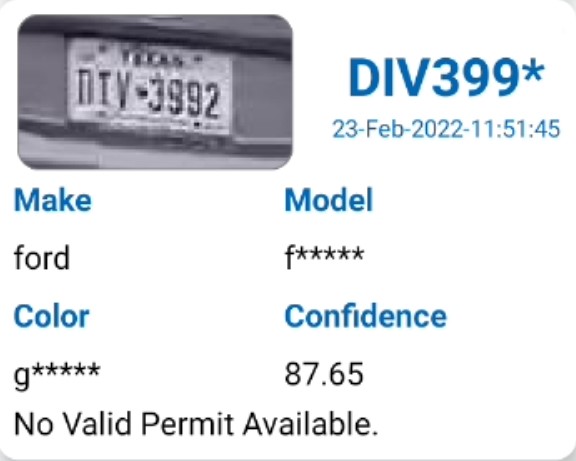
- Make: Make of the car
- Model: Car model
- Color: Color of the car
- Confidence: The percentage of confidence in what the license plate number has been identified correctly.
- No Valid Permit Available: This shows that the property manager has not assigned a parking permit to the license plate.
